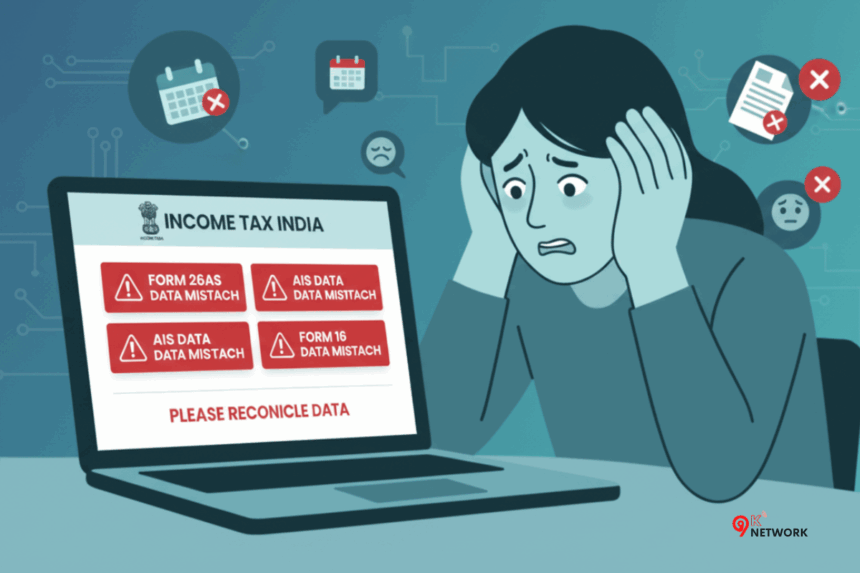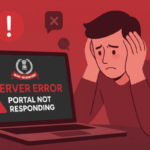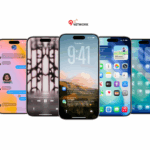Filing ITR has become easier with auto-populated entries from Form 26AS (Tax Credit Statement), the Annual Information Statement (AIS), and your employer’s Form 16. But several taxpayers have noticed discrepancies—deductions not matching, wrong figures showing up, or missing entries.
These mismatches can cause confusion and worry: will the ITR be rejected? Could you face notices? The good news is there are clear steps you can take to fix things and avoid trouble.
What Are the Common Mismatches
Here are typical areas where mismatches crop up:
- Deduction amounts (e.g. NPS contributions) in AIS/Form 26AS differ from what’s in Form 16.
- TDS or tax credit shown in Form 16 or Form 26AS isn’t reflected correctly in AIS.
- Form 16’s Part B shows the correct amounts, but auto-filled ITR form mis-fills something else.
- Time lags for data: some transactions (especially late in a financial year) may not have been uploaded yet.
What You Can Do to Resolve Them
Here are steps to correct mismatches and ensure your ITR is clean:
- Match records carefully
Before filing, compare the figures from Form 16, Form 26AS, and AIS. Highlight where they don’t agree. - Override auto-filled data where you’re sure
If your Form 16 and other documents are accurate, you can manually correct the auto-populated fields during ITR filing. Don’t rely blindly on what’s filled in by default. - Keep documentation ready
Maintain pay slips, deduction proofs, bank statements, employer certificate, etc. If asked, these will support your corrections. - Use feedback tools / report errors
If AIS has a wrong entry, you can use the ‘feedback’ or similar option on the income tax portal to flag the discrepancy. This helps align official records. - Check for portal lag issues
Sometimes, late year transactions or TDS details may be delayed in uploading to AIS or 26AS. If that’s the case, check back after some time; but don’t wait indefinitely if you’re ready and sure.
Will Filing with Corrections Cause Notices or Defective Returns?
- Filing correctly, with original documents supporting what you fill, generally avoids problems.
- Correcting an auto-populated wrong entry is allowed and will not automatically make your return defective.
- The tax department accepts that mismatches happen due to delays, data entry errors or non-synchronous uploading. As long as your submitted data is truthful and document-backed, risk of notice is low.
Why It Matters
- Claiming deductions or credits that don’t reflect in matching statements might lead to less refund or delay.
- Mismatch notice or discrepancies can delay processing of ITR or refunds.
- Ensuring accurate filing also helps avoid stress during tax assessments.
Mismatches between Form 26AS, AIS, and Form 16 are fairly common now. The best path is to verify all data sources, override wrong entries when you have proof, keep records, and use the portal’s feedback mechanisms. Doing this will let you file your ITR confidently, with minimal risk of issues.